The Noctua brand has a rich and extensive product catalog, from aircooling heatsinks to fans, there’s plenty to choose from. However, their range is like a pretty session of numbers and letters. In short, unless you know the catalog by heart, it’s pretty hard to know which reference you’re talking about at first glance. That’s why we’ve come up with this mnemonic solution to help you sort things out.
Of course, this is not an official method.
How do Noctua fans work?
Broadly speaking, there are two types of aircooling heatsink: ” side flow ” and ” top flow ” models. The difference between the two? The positioning of the aluminum fins and the shape of the heat pipes. On the first type, the fin block is mounted perpendicular to the motherboard, while the heat pipes form a “U” shape. On the second type, the fin array is mounted parallel to the motherboard, while the heat pipes form a “C” shape.
With this in mind, let’s get to the heart of the matter. Let’s start with an initial reference:
NH-C14S
As you can see, this reference is made up of several letters and a number:
- N: we’ll say that this corresponds to the initial of the brand: Noctua.
- H: can stand for heatsink or dissipator in English, which already helps locate where we are in the catalog.
- C: designates the shape of the heat pipes, in this case C-shaped, so we’re dealing with a top flow.
- 14: designates the size of the fan(s), in this case 140 mm.
- S: can stand for slim, and often refers to models with a thin radiator.
With this first example alone, it’s easy to see how the brand’s range works. However, instead of a “C”, we may find a “U” to designate a side-flow heatsink. Sometimes we even find a “D” in the case of a double-turn heatsink for Dual. Finally, instead of “S”, we sometimes have “L” for low profile, or low-height heatsinks.
Some versions come with the extension ” chromax.black “, which simply designates the color.
Some fans even feature the name of a socket. In many cases, these are versions designed for a single socket , such as the NH-L9a-AM5. If you’re paying attention, you’ll already know that this is a Noctua low-profile heatsink in 92 mm. However, the “a” here refers to the type of platform, AMD in this case. Then the “-AM5” specifies the destination socket.
Finally, the socket at the end of the reference is a ubiquitous feature of the brand’s server range. First, we have the ventirad reference, then the socket reference.
Now for the fans!
As far as fans are concerned, once we’ve understood how the ventirads work, things are much simpler. Let’s just say that we find a referencing scheme based on the same schema:
NF-A14 PWM
Again, the first letter stands for Noctua, then we have the F for ” Fan “. The next letter stands for the shape of the blades:
- A: for Flow Acceleration Channels, striations present at their tips.
- F: for Heptaperf blades, wide and smooth.
- S: for Anti-Stall Knobs, small knobs used to channel the airflow onto the surface to be reached.
- P: for Vortex-Control Notches, serrations designed to reduce fan noise.
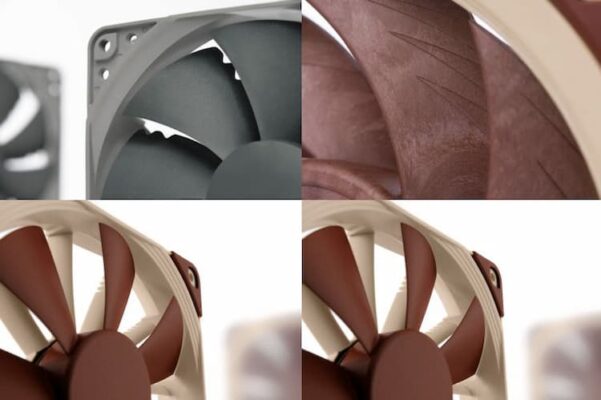
Then we find a number designating the size of the fan: 12 for 120 mm, 14 for 140 mm, 8 for 80 mm etc. Some models even include the frame thickness in their reference. This is the case with the NF-A12x15, which is equipped with a 15 mm frame, recognizable by the word “x15”.
This famous number is followed by the fan’s range. If there’s nothing, we’re looking at a classic brown/beige series. Otherwise, we find the :
- IndustrialPPC: tougher fans designed to operate in harsh environments. They are IP52-certified, making them resistant to dust and water.
- Redux: a renowned series of fans reissued in gray, with simplified packaging and accessories to reduce costs.
- chromax: black fans with interchangeable color silentblocks.
Next, we can have an indication of the operating voltage. Some models only run at 5V, others at 24V for 3D printers, for example.
Finally, the type of power supply. While most are PWM, other models benefit from a power supply via a three-pin plug. These series are called FLX and share the same characteristics as the PWM versions in terms of speed, air flow or static pressure. Low-noise ULN versions are also available. These fans are also powered by a three-pin plug, but their speed is lower than that of the PWM series. And if you’re looking for quiet PWM, you’ll need an LS-PWM for Low Speed.
Conclusions:
Following this short guide, you should now have a clearer idea of the brand’s fan series.
On the whole, Noctua names its products logically, and once you’ve got the hang of it, it’s not hard to figure out which reference you’re dealing with just by looking at the name.
Now that’s out of the way!
