Modals have been an important part of websites for two decades. Stacking contents and using fetch to accomplish tasks are a great way to improve UX on both desktop and mobile. Unfortunately most developers don’t know that the HTML and JavaScript specs have implemented a native modal system via the popover attribute — let’s check it out!
The HTML
Creating a native HTML modal consists of using the popovertarget attribute as the trigger and the popover attribute, paired with an id, to identify the content element:
This is the contents of the popover
Upon clicking the button, the popover will open. The popover, however, will not have a traditional background layer color so we’ll need to implement that on our own with some CSS magic.
The CSS
Styling the contents of the popover content is pretty standard but we can use the browser stylesheet selector’s pseudo-selector to style the “background” of the modal:
/* contents of the popover */
[popover] {
background: lightblue;
padding: 20px;
}
/* the dialog's "modal" background */
[popover]:-internal-popover-in-top-layer::backdrop {
background: rgba(0, 0, 0, .5);
}
:-internal-popover-in-top-layer::backdrop represents the “background” of the modal. Traditionally that UI has been an element with opacity such to show the stacking relationship.
https://codepen.io/darkwing/pen/yLrqEvK
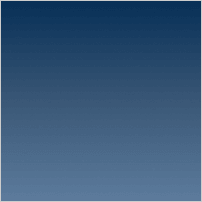
CSS Gradients
With CSS border-radius, I showed you how CSS can bridge the gap between design and development by adding rounded corners to elements. CSS gradients are another step in that direction. Now that CSS gradients are supported in Internet Explorer 8+, Firefox, Safari, and Chrome…

Regular Expressions for the Rest of Us
Sooner or later you’ll run across a regular expression. With their cryptic syntax, confusing documentation and massive learning curve, most developers settle for copying and pasting them from StackOverflow and hoping they work. But what if you could decode regular expressions and harness their power? In…

Scroll IFRAMEs on iOS
For the longest time, developers were frustrated by elements with overflow not being scrollable within the page of iOS Safari. For my blog it was particularly frustrating because I display my demos in sandboxed IFRAMEs on top of the article itself, so as to not affect my site’s…
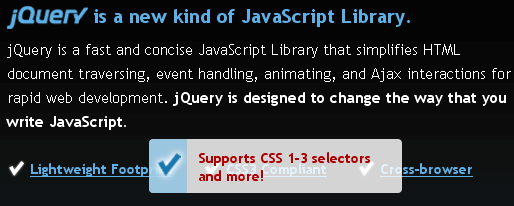
Duplicate the jQuery Homepage Tooltips Using Dojo
The jQuery homepage has a pretty suave tooltip-like effect as seen below: Here’s how to accomplish this same effect using Dojo. The XHTML The above HTML was taken directly from the jQuery homepage — no changes. The CSS The above CSS has been slightly modified to match the CSS rules already…
Source link
